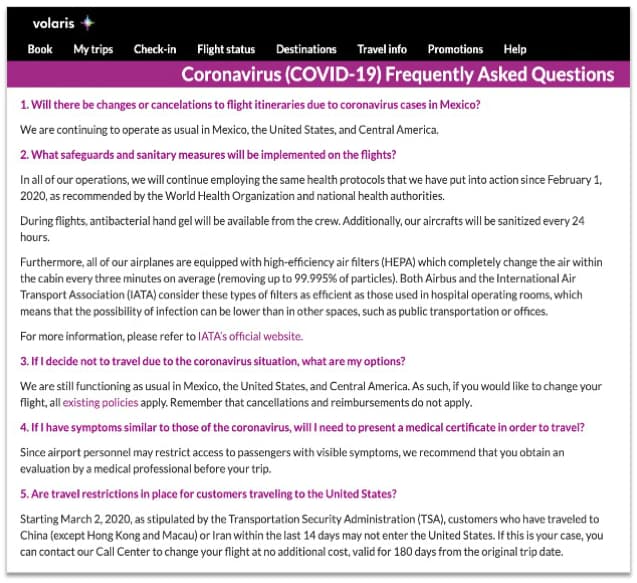The following guide provides a series of best practices to acquire incremental organic traffic through airTRFX Custom Pages. These best practices consist of building specific custom pages easily through airTRFX Control that cover relevant keywords, indexing them, and sustaining the SEO authority with a strategy of link building.
Back to SEO Resources for Airlines >
1.Create these recommended custom pages that cover the main target keywords with high search volume
-
- Promotions & deals
- Regions of 2 or more nearby airports
- States
- Larger regions gathering countries
- Frequently asked questions
- Themes
- Attractions
- Events with partnerships
- Seasons
- Loyalty program
- Non-flight ticket revenue
- Map of routes
2. Indexing pages
-
- Interlinking strategy in order to provide SEO equity to the new airTRFX.
- Include navigation to allow the Search Engine to Crawl and access the new page.
3. Link building strategy to keep building authority of the new pages
With airTRFX Control it is possible to create all these pages including Custom Fare airModules to display the lowest available fare updated in real-time for the desired routes, time frame for purchasing, and flying dates.
For more resources about how to create Custom Pages an assets for these, watch our videos here
1. Recommended Custom Pages
airTFX Templates already provide pages per route, city, and country, and airlines can create an unlimited number of Custom Pages to cover additional keywords with high search volume, to include specific routes in order to increase awareness of their network and to use for marketing campaigns in all channels, always displaying the lowest available fare updated in real-time providing a high user experience-oriented to direct conversions.
Promotions/ Deals
This is the first custom page to create in order of importance. Since the frequent search terms are related to finding low fares, it should be always-on, and linked to the airline home page.
Adjust the logic of custom fare airModules to display the new routes, and the routes that the airline wants to increase visibility for; these might not necessarily be the most popular. Airlines can also configure that only flights appear below a specific fare, blackout dates, and more.
Select the keyword that fits better with the brand. Timed-related queries: “last minute flight deals“, ” brand-flight deals for the weekend“, “promotions”, “flight deals“, “cheap flights”
Example: https://flights.aeromexico.com/en-us/last-minute-flight-deals
Besides the always-on promotions page, airlines can create temporary custom pages of promotions for specific seasons of sales: Black Friday, Anniversary Promotions, or the own sales event of the airline by setting an expiration day for the page. Once this page expires, it will 301 redirect to the main page of airTRFX.
Regions of two or more nearby airports
Create custom pages that gather several airports of the same city, or expand the airline network with neighboring cities for the nearby airports, or cross-border locations. Increase awareness of smaller airports located close by a popular city showcasing competitive advantages in low fares, direct flights.
In the next example, Alaska Airlines created a custom page for the bay area including flights to San Francisco (SFO) + Oakland (OAK) + San José (SJC)
https://www.alaskaair.com/en/flights-to-bay-area
States
Gathering routes per state, for example: California, Hawaii, Florida, is a good idea when it comes to finding low fares. Travelers often look for alternatives and do not mind flying to a neighboring city if it means saving money or provides more alternatives in time and dates. In new custom pages the airline covers additional search terms with the name of each state.
In this example, United gathers the lowest fares to travel to California, including flights to Los Angeles, San Francisco, Santa Ana, San José, Sacramento, Santa Barbara, San Diego, Monterey, and San Luis Obispo.
https://www.united.com/en-us/flights-to-california-ca
Larger regions
These custom pages allow the airline to increase visibility of its network, using additional search terms for regions, weather is a continent or specific shorter areas like Caribbean, Middle East, Latin America, South America, Southeast Asia.
In the next example, Air Canada displays the lowest fares for several destinations covering its destinations to the Netherlands, Germany, Hungary, Italy, France, Switzerland, Austria, Croatia and others.
https://www.aircanada.com/en-ca/flights-to-europe
Frequently asked questions (FAQ) page
With these common keywords, airlines can create several custom pages dedicated to customer service, or include some of these questions in the content of custom pages.
Review with the Customer Service department the most common questions for the airline, check with community managers and social listening what are the customers’ concerns.
Questions vary from airline to airline due to different business models, but some of the most frequent questions are:
- Where does the airline fly?
- How to find low fares?
- What is the baggage allowance?
- What is the size of a carry on bag?
- What is the size limit for checked baggage?
- How can I change my flight?
- How can I cancel my flight?
- Where is my reservation code?
- What are the benefits of the loyalty program (brand)?
- How do I change some information on my itinerary?
- How do I check-in?
- How can I get my boarding pass?
- How can I get my boarding pass on the mobile?
Write the content exactly as the customer uses the query in order to create more relevant content. In this format along with well-structured content, it would be easier to rank as quick answers on Google, which might uplift organic traffic potentially by 300%, increase visibility, drive more qualified traffic, and it is used for voice search results. Airlines have benefited from this also by cost reduction, having reduced the number of calls to the customer care area by answering the most frequently asked questions here.
In the next example Volaris includes answers to frequently asked questions about COVID-19:
https://flights.volaris.com/en-us/faq-coronavirus
These pages with the frequently asked questions, along with this COVID-19 page are linked to the airline homepage footer in order to index them.
Themes
When looking for inspiration and travelers want to find new places for their favorite activities. Use search terms like: skiing, beaches, ecotourism, traveling with family, foodies cities.
In this example, Copa Airlines gathers flights to destinations for beach.
https://destinationsguide.copaair.com/en-us/beach-paradise
Attractions
Build easily specific pages with target keywords of the main attractions of a destination like: Disney World, Taj Mahal, Iguazu Falls, Roman Colosseum, Mount Fuji.
In the next example Aeromexico displays flights for a range of destinations where it is possible to find whale watching.
https://flights.aeromexico.com/es-mx/avistamiento-de-ballenas
Events with Partnerships
Airlines can maximize partnerships events like concerts or sports: marathons, tournaments, World Cups, Olympics, or in coordination with the tourism board.
In this example, United, as an official sponsor of Denver- Broncos, created pages for the NFL matches of this team.
https://www.united.com/en-us/denver-broncos
Seasons
Create custom pages to tackle keywords of holidays: Summer, Easter, Winter, Christmas Markets, Holidays of the year.
This example has flight options for all the USA Holidays of the year: Memorial Day, Independence Day, Labor Day, Columbus Day, Veterans Day, Thanksgiving, and Christmas.
https://www.latam.com/en-us/weekend-deals
Loyalty program
Build this custom page for customers that search for the loyalty program benefits, they are looking to redeem miles traveling or find out how to upgrade to premium class.
In the next example, United offers flights displaying the amount of miles instead of the flight fare, using a module where users can filter by the city of origin, destination, or the specific route.
https://www.united.com/en-us/featured-awards
Non- flight ticket revenue
Leverage custom pages to increase the visibility of vacation packages, rent a car, or any other ancillary product when travelers search for it.
American Airlines Vacations is leveraging partnerships with hotels building custom pages dedicated to vacation packages using the name of the hotel as a target keyword.
https://www.aavacations.com/en/partner-sandals-hotels-and-resorts
American Airline’s page is ranking on the first page of Google search results:
Map of routes
Increase awareness of the airline network by displaying all the cities of operations, showcasing the available routes with their lowest available fare in a map of routes when users look for the airline destinations.
In the next example, Eva Air uses the interactive airModule map to display routes and lowest fares.
https://flights.evaair.com/en/route-map
2. Indexing pages
Interlinking strategy
When launching airTRFX pages to production, the first and more important step is to link the airTRFX pages to the homepage of the airline, in the main header and footer.
- Home Page Header:
- “Destinations” linked to the airTRFX hub page, which is the one that lists all the cities that the airline serves.
- “Deals” or “Promotions” linked to a custom page with strategic routes
In this example, Spirit is using “Destinations” for the airTRFX hub page, and “Deals” for the promotions custom page:
Volaris is using “Destinations” for the airTRFX hub page, and “Promotions” for the promotions custom page:
Aeromexico is using “Destinations” and “Deals” for this purpose:
Home Page Footer
Include some of the top destinations on the home page, the flights-to-city template, and the most frequently visited pages.
- destination with higher search volume
- airport with higher volume of operations
- hub airport for the airline
Air Europa homepage has the most frequent destinations with the airTFX template flights-to-city, configured for the correspondent language:
Index option in airTFX Control
Make sure Custom Pages are configured properly to be indexed. Also it is required to include these URLs in the website XML sitemap.
Navigation
Create inbound and outbound links in the new page.
Inbound links: Once a custom page is created, link it to the template page that is related to the topic. The most important new pages should be linked to the airline homepage. This tactic will allow search engines to crawl and find them. A useful way to place these links is by creating campaigns in airTRFX Control. Find in this video section how to create campaigns.
This is an example of a campaign located a the bottom of the route pages including links to new pages:
Outbound links: Include in the new page, links to the existing template pages and breadcrumbs.
In this example, American Airlines created a new custom page for flights to Hawaii, including a grid of links to the existing pages to-city: Honolulu, Maui, Kauai and Kona
https://www.aa.com/en-us/flights-to-hawaii
Breadcrumbs: Use the campaign tool as well to build an asset that includes links to the main pages, it will allow the user to navigate through the website.
3. Link Building
Having links to a new page from social media and referral websites will contribute to sustaining the SEO authority of a page. These are some of the basic recommendations for the new pages that require collaboration with social media, customer service, and public relations.
- Use links to the new pages in press releases.
- Look for link opportunities with partners and sponsorships.
- Use links in Social media posts promoting destinations and community management, answering questions from users related to the specific routes and destinations.
- YouTube channel, include the target keywords in titles and links to these pages in the description.
- Find link opportunities with referrals, selecting the ones that drive more traffic to the airline website according to Google Analytics, so they can use the most relevant landing pages.