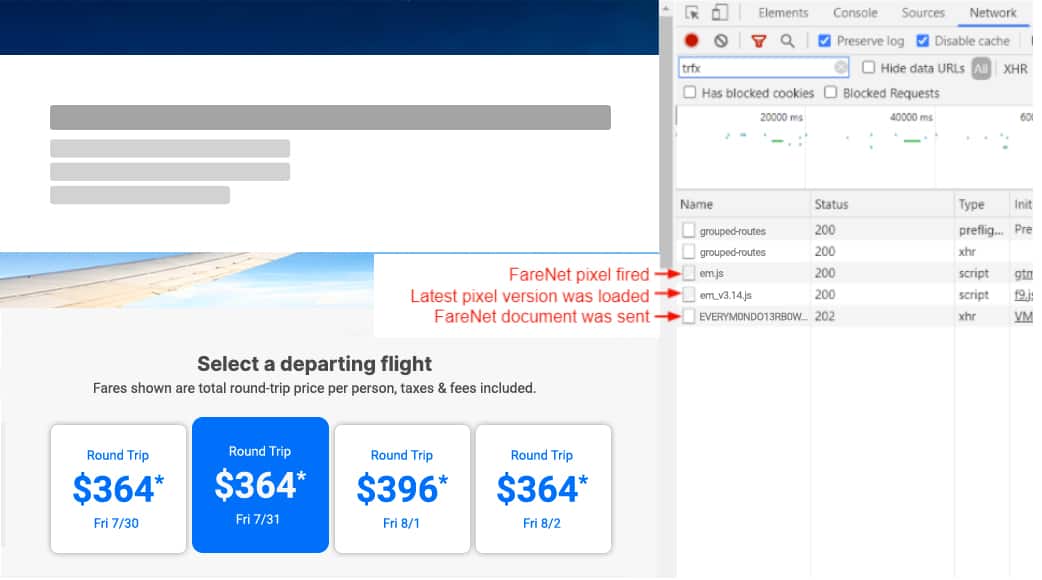FareNet (FN) is EveryMundo’s proprietary script that collects user search data from our customers’ internet booking engines (IBE) in real-time. As users search for flight fares, FareNet captures the search results and sends the lowest daily fare to be populated across the web.
When the FareNet pixel stops collecting data, there are two main initial tasks to troubleshoot the FareNet pixel: 1. check if FareNet is firing, if it is, 2. check if FareNet is sending data.
Overview
- Setup the fare search you will run on the browser with the Inspect open.
- Use the Console to check if there are any FN Script Errors reported, and to check for HTML Conditions, see below for more details
- Use the Network tab to check if the script is fired, and sends data by using ‘trfx’ to filter through the scripts
- Document the steps you take to provide valuable information within the ticket you create
- URL the search is made from
- Search that is made (Origin, Destination, Departure, Return (if Round-trip), Travel Class, etc)
- URL that you land on
- Copy+paste of errors -OR- details
- Image of the search result with the console open and the filter on TRFX
- Answer the most important questions:
- Is FareNet being fired?
- No, please see FareNet is not Firing below.
- Yes, please continue to the next question.
- Is FareNet sending data?
- No, please see FareNet is not Sending Data below.
- Is FareNet being fired?
Steps to verify the FareNet Script is Firing
- Search for a flight
- On the Flight Results Page, press F12.
- Under Network, filter for “trfx”
FareNet is NOT Firing
- Firing the FareNet Script is the responsibility of the Customer.
- Check your firing rules for the FareNet script. If something has changed in the booking engine, it may have affected the FareNet setup.
Tip: As a best practice, please inform your Customer Success Manager anytime there is an update to your booking engine, so we can ensure that the FareNet script will continue to collect data as expected.
FareNet is NOT Sending Data
- Sending Data is the responsibility of the Farenet Script, but requires that all conditions are met.
- This includes HTML selectors, DataLayer, Local Storage selectors.
- If no changes have been made to the website (this can include HTML, Cookie Storage, and Global Variable updates) and no FareNet document is being sent, or you want to request an update to the FareNet pixel, please create a Service Desk ticket.
Tip: Allow FareNet to collect all data from a global variable because it ensures a more stable data collection. This means that when a change is introduced to the booking engine, the FareNet script usually does not need to be adjusted.