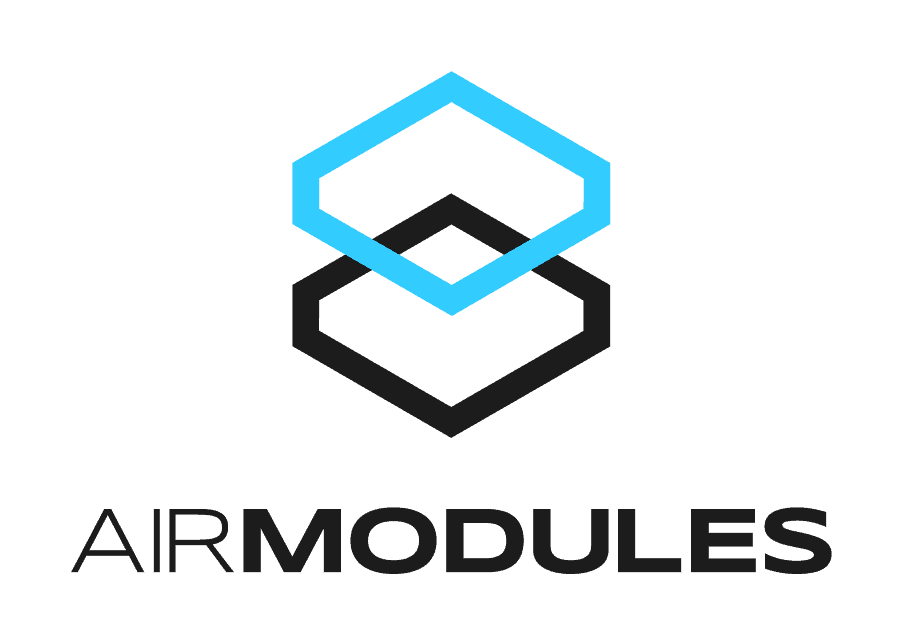Inform your Customers
EveryMundo Restart & Reacquire Playbooks
Communication is Key
During the Restart Phase after a crisis, airlines have the responsibility of keeping customers informed about policy changes, shifting flight schedules, and new safety practices. If done properly, the airline can leverage this channel to rebuild trust in air travel, heal customer psychology, and reinvigorate its customer base.
These communications are more than the usual formality that they were pre-crisis; they are a marketing tool, and should be managed with the care that marketing messaging usually entails.
This guide covers strategies to improve consumer messaging during critical periods using Custom Pages and Campaigns on airTRFX:
EveryMundo Products that power communications with customers:
airTRFX enables airlines to easily and rapidly create Custom Pages without any IT resources that may be limited during the Restart Phase. These pages can be used for informative purposes as well as tactical promotions.
airTRFX Campaigns can be placed on all of the airline’s airTRFX pages, or be segmented to target certain markets, geographies or even specific routes. Campaigns make it easy to communicate at scale and can be scheduled to optimize efficiency.
airModules are flight and fare visualizations that help travelers easily find the best flight. Airlines can set Custom Fare airModules to display real-time low fares for select routes and travel dates, weekend deals, and distress inventory.
The Promo airModule can be used to keep customers informed about any changes in route network coverage. The Promo airModule can manage content (Fares, Copy, Phrases, etc.) by uploading a simple Excel file to airTRFX Control.
airSEM is EveryMundo’s portfolio of airline-specific Search Engine Marketing tools. With airSEM, airlines can manage Ad Extensions for Branded and Non-Branded SEM campaigns to help highlight key messages during the Restart Phase to customers.
These extensions can use Custom Pages as a Landing Page that can become both informative and transactional. By adding Fare airModules and/or a Flight Search Panel airlines can take the most out of each paid click.
Communicate Key Information in Ad Extensions
airSEM enables airlines to manage their ad extensions to share information about their route network, booking policies, hygiene and cleaning, and discounts. To add more links to your ads, you can create sitelink extensions. Sitelink extensions take people to specific pages on your site (for example, a specific destination page). These extensions let you add additional and more detailed information to your ads.
In the example below, Volaris uses airSEM to add communications on their network, their booking policies, and promotions in their ad extensions:
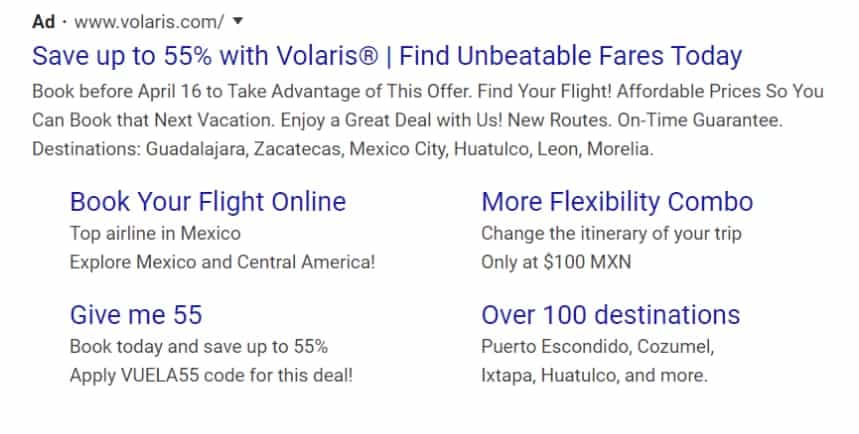
Goal 2: Add communications to website pages
Watch: How to build a campaign >
A Campaign is any text or visual message added to an airline’s website pages. Campaigns can be used to highlight:
- Loyalty program tiers and benefits
- Purchasing Miles or Future Travel Booking
- Promotional Deals & Offers
- Aircraft cleaning and hygiene practices
- Network or route changes
- How to change or cancel a flight
The airTRFX Campaign Manager is a simple and effective way to ensure that any visitors to your website can see relevant messages on the pages they visit. Use Campaign Manager to display text or visual messages, like the example below that details a waived change fee policy to accommodate uncertainty of travel during COVID-19. Campaigns like this can be placed on any page or set of pages, and at any position on the page.
Every campaign should include a link to Custom Page where the passenger can learn more and find further details.

Watch this video to learn how to create a campaign on airTRFX Control:
Use airTRFX Custom Pages to create informational pages to inform the public of:
- Route changes or suspensions
- Official messaging
- Updates to Security & Hygiene
- New Policies
- Regional impact
- Deals & Offers
- Loyalty Program & Rewards
- How to rebook a flight
- How to cancel a flight
- COVID-19 FAQs
It is easy to deploy Custom Pages using airTRFX Control to direct customers to pages that display information, including real-time low fares for selected routes, or as informational pages without fare airModules. Direct customers to relevant custom pages by linking the pages in emails, social media, or other outreach initiatives to keep travelers informed.
COVID-19 informational pages, like the one Fiji Airways has created to the right, will reduce the number of travelers reaching out to your contact center directly with questions about their travel. Help them easily find the answers to their questions by sharing your refund and rebooking policies, countries and regions with travel restrictions, and eligibility requirements to change their travel plans.
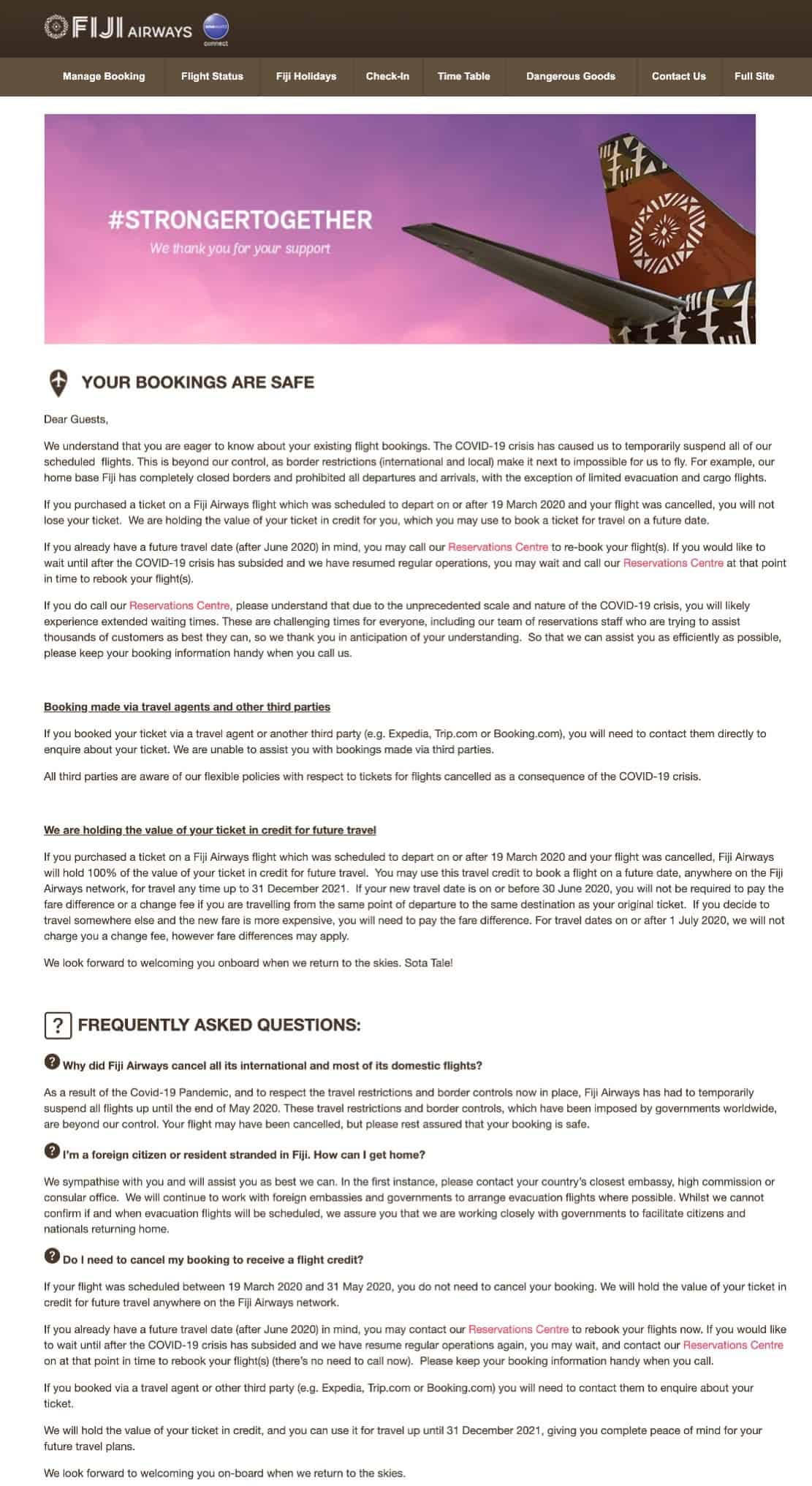
Goal 4: Inform Customers of Route Changes via Promo airModule
The Promo airModule is typically used by airlines to advertise fares provided by Revenue Management. However, this airModule can read and display any content (numbers, symbols, copy, etc.), enabling it to be used as a tool for a variety of customer communications.
Informing customers about sudden changes in route operations can sometimes take multiple resources from the airline’s web team. Therefore, leveraging this custom-content airModule, airlines can deploy in any Custom Page, or across other airTRFX pages, a branded table with this content.
In the example below, an airline is using the Promo airModule to update customers on route operations in light of COVID-19.
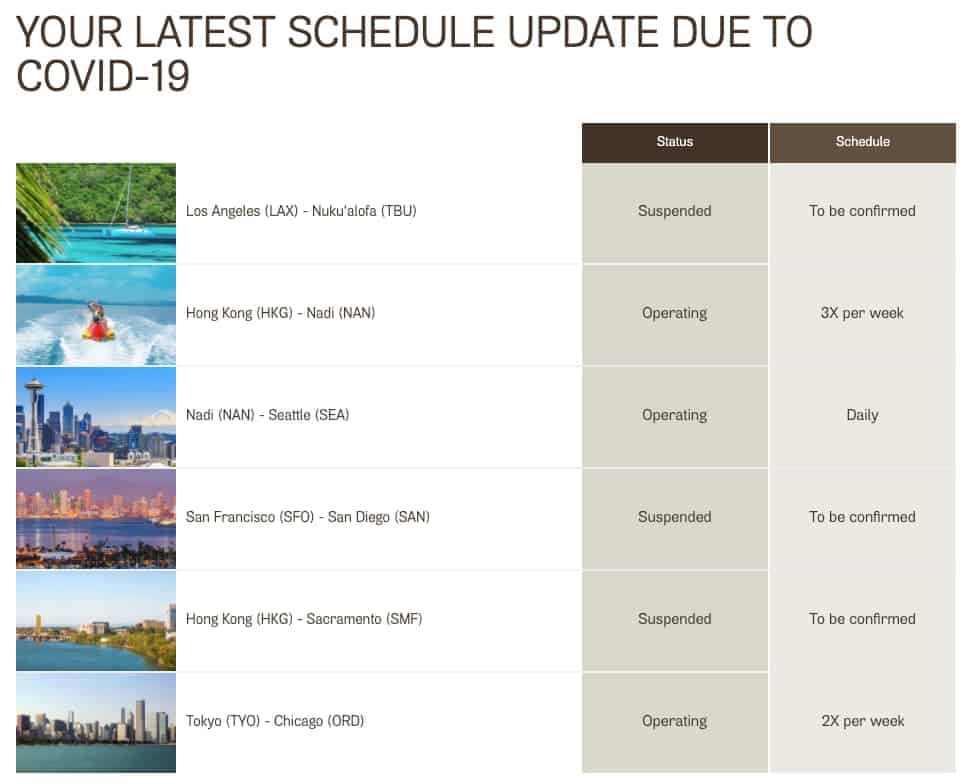
Watch: How to create a Promo airModule and place it on a Custom Page using airTRFX Control:
Goal 5: Share charter flight information for emergency travel
Some airlines offer one-way charter flights to return citizens to their home country during an emergency. To communicate available charter flights airlines can use airTRFX Custom Pages to share information on:
- Origin countries and airports available
- Dates and times of scheduled charters
- Requirements to board the charter flight
- Additional safety information
Kenya Airways has created Charter Flight Custom Page to the the right which informs Kenyan citizens who may be abroad in the UK, China, or India, on how they can qualify to board a charter flight to return to Nairobi.
For citizens separated from their loved ones during an international crisis, services like this are invaluable, and by making the information easy to find airlines can ensure they are help as many people reunite as possible.
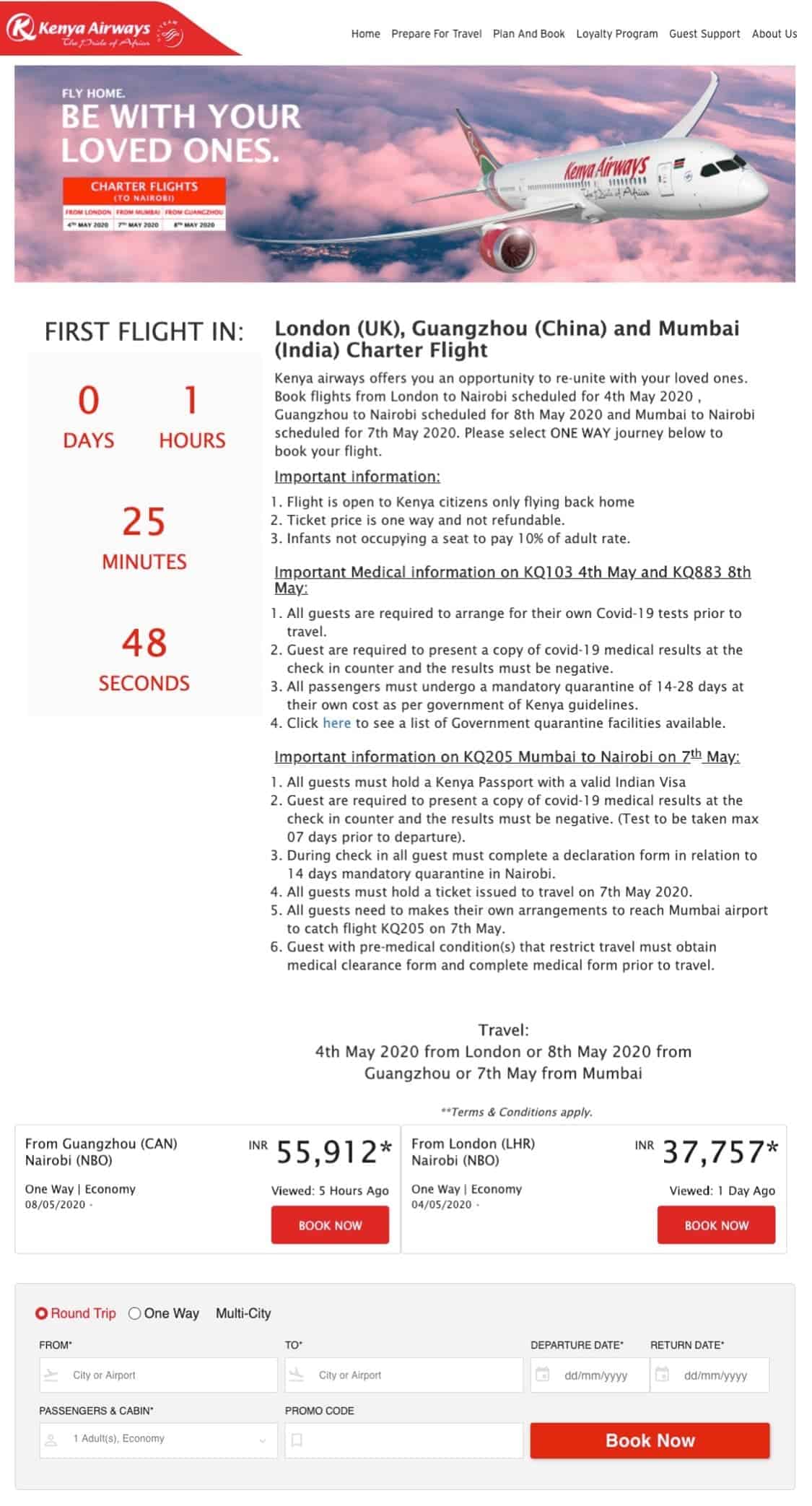
Additional Considerations
As COVID-19 continues to disrupt the travel industry, airlines must communicate their changes to policies, flight schedules, and customer notices efficiently on a daily basis. How airlines communicate with customers will impact their loyalty for future travel experiences.
EveryMundo Restart & Reacquire Playbooks
Understand Demand
Understand search demand for all routes to determine which routes are best to reopen, and when.
In this Playbook:
Utilize User Search Data
Forecast market demand from SEM
Promote Deals & Offers
Compete to acquire and reacquire customers with real-time, targeted fare promotions.
In this Playbook:
Run Cross-Channel Campaigns
Promote Future Travel Today
Sell Reopened Routes
Determine strategic routes to reopen, then acquire passengers with scalable marketing strategies.
In this Playbook:
Optimize SEM for Strategic Routes
Communicate Route Availability
Inform your Customers
Best practices to inform customers on and off your website.
In this Playbook:
Effectively communicate policies, restrictions and key info on and off your website at scale.
Reacquire Loyal Customers
Acquire new customers and reacquire loyal customers by advertising loyalty benefits.
In this Playbook:
Promote loyalty benefits
Display real-time miles fares
Focus SEO Efforts
Drive qualified traffic to your website with airline-specific SEO strategies.
In this Playbook:
Optimize organic search position
Maintain high SEO performance
Ready to Restart & Reacquire Customers?
We’ll show you how.