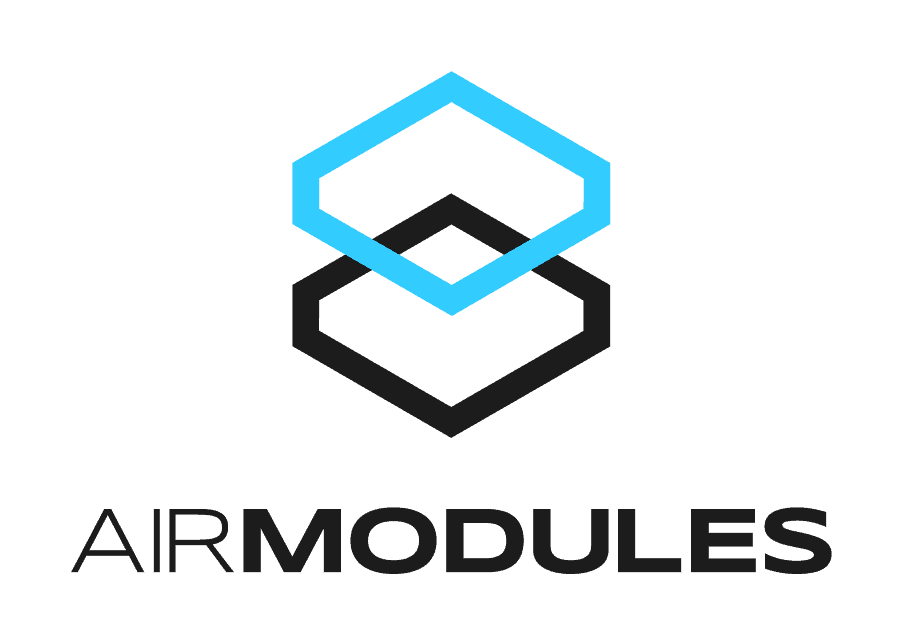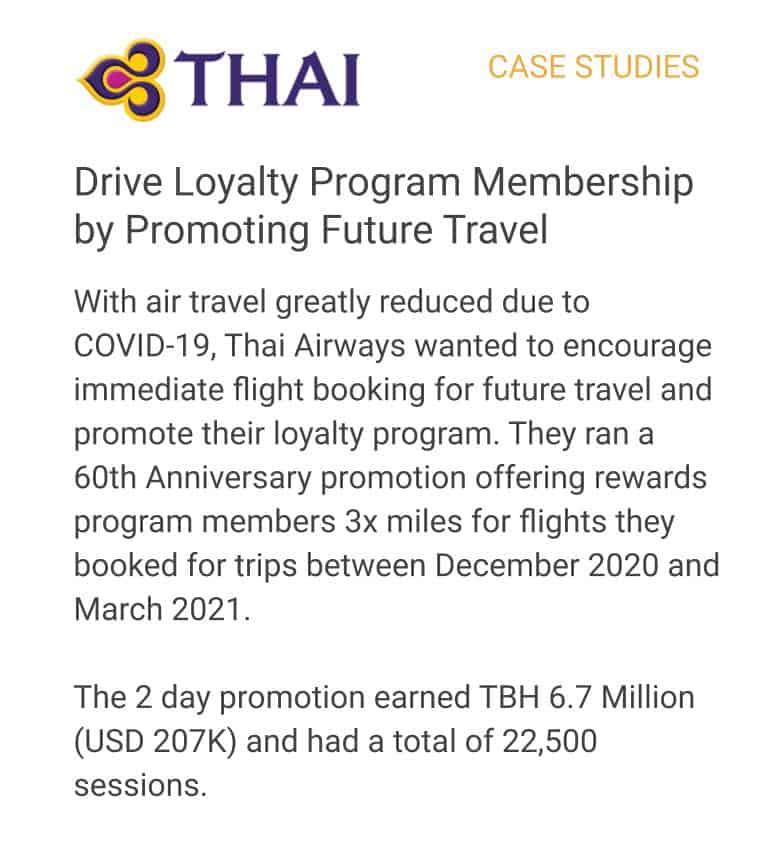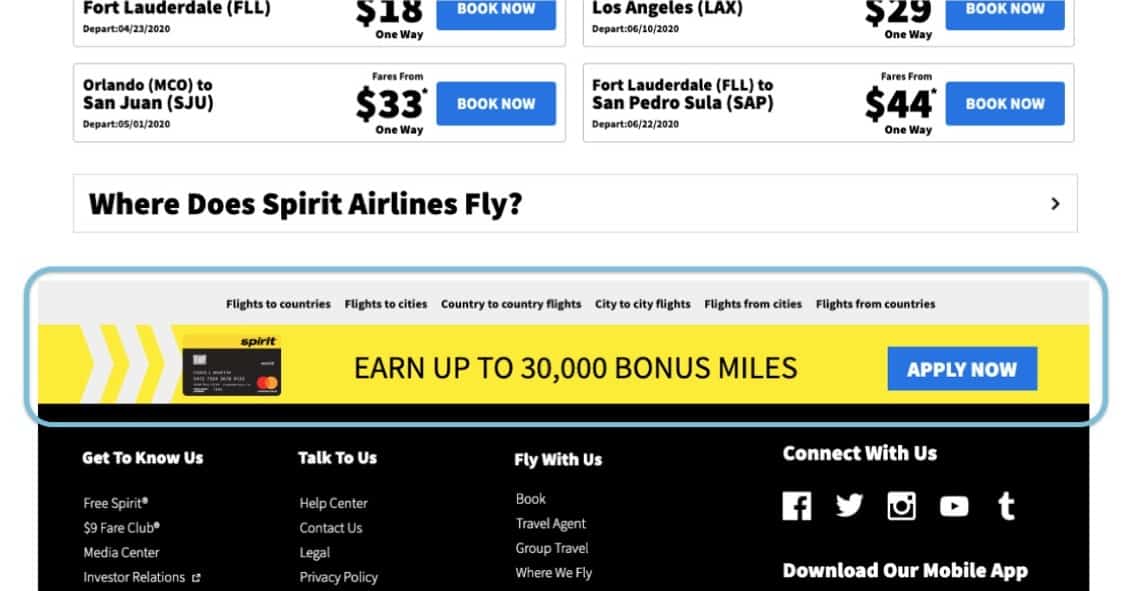Promote Deals & Offers
EveryMundo Restart & Reacquire Playbook
Market your best deals to attract customers
Use deals & promotions to attract customers and raise awareness of your best available fares
Historically, deals & offers were tactical tools to unload distressed inventory. During the Restart Phase after a crisis, all inventory is effectively distressed, demand is light, and all routes are new. Therefore, all fares will seem like “deals & offers” and should be promoted as special offers to entice customers to make purchases.
Fare Marketing will be more important than ever as users need to get motivated to get back to travel. Attracting new customers via “deals & offers” will be crucial during the Restart Phase.
Products that power airline promotions:
airTRFX displays the lowest fares that Revenue Management is filing during the Restart Phase. Fares are updated in real-time for every route, market and currency.
Custom Fare airModules and Custom Pages help target specific users, departure dates and budgets. All aligned to any marketing strategy and tactical promotion.
airModules shorten the path of purchase by increasing Flight Search Initiation (FSI). Website visitors use airModules to filter flights by Origin, Destination, Dates, Budget, Cabin Class to find the best flight for their trip.
airModules display real-time fares in dynamic real-time currency, rewards miles, or static promotional fares.
airSEM provides granularity of routes on a campaign level, enabling airlines to push specific routes as deals and offers as they are filed by Revenue Management.
These promotional fares can be displayed in real-time for every Impression in Google Ads to determine implied demand for every route.
FareWire empowers airlines to distribute their deals and offers to all digital channels, and update them in real-time. This way, airlines can ensure that their lowest fares are being broadcast to promote their routes and drive traffic to their direct channel.
Customize FareWire endpoints to any business logic, such as travel dates in the future.
Goal 1: Shorten the Path of Purchase
Encourage travelers to complete their purchase by making the user experience frictionless & the right fare easy to find.
Tactic 1: Make every page a Flight Booking Page >
Tactic 2: Promote real-time fares in Paid Media Ads and link to landing pages >
Tactic 3: Send Personalized emails with relevant real-time fares >
Tactic 4: Make the best fare easy to find >
Tactic 1: Make every page a Flight Booking Page
Reduce the number of steps to purchase by enabling flight booking from any page
Airline’s websites contain hundreds to tens of thousands of pages to entice travelers into selecting their next flight. With a simple addition of the Flight Search Panel (FSP) airModule, all pages can become flight booking pages and shorten the path of purchase. Whether on your home page, your loyalty program page, or an FAQ page, users have the opportunity to enter your booking engine from wherever they are on your website. By adding this simple airModule all airline pages can contribute additional direct revenue to the airline.
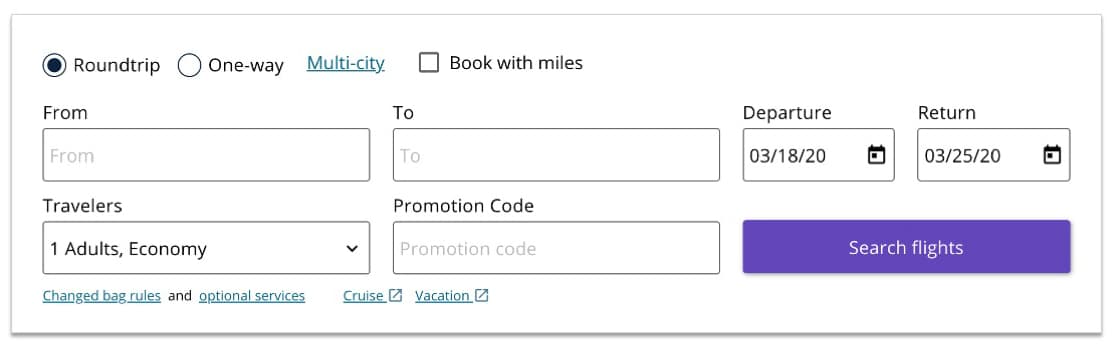
Tactic 2: Promote real-time fares in Paid Media Ads, and link to landing pages
Shorten the path to purchase from ad to booking engine
When advertising your routes, airSEM and FareWire enable dynamic real-time low fares in ad copy. These ads include:
- Paid Ads on Search Engines
- Dynamic Remarketing Ads
- Ads on Facebook & Social Media
- Banner Ads on webpages
When a user interacts with these ads, they are directed to an airTRFX landing page where the same real-time fare placed in the ad is available for purchase. Users can search for additional flights on these pages and instantly enter the booking engine. This brings qualified traffic to your website from ads and makes it easy for users to go from viewing an ad to booking their flight. Optimizing Revenue per Click will be crucial to get the most out of every dollar spent.
Real-time low fares in dynamic remarketing ad:

airTRFX landing page with fares that match the ad:
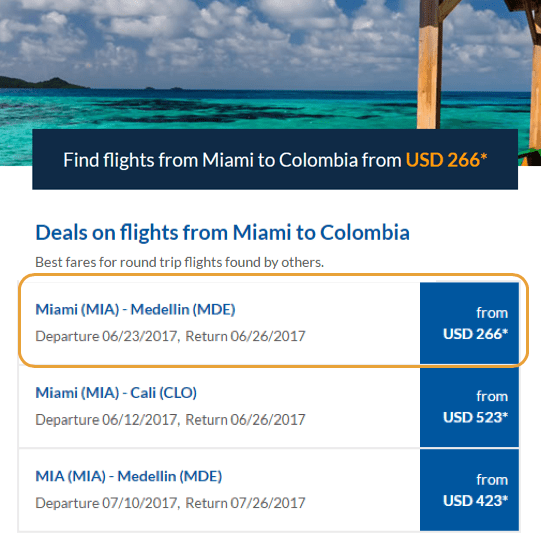
Tactic 3: Send personalized emails with relevant real-time fares
Increase email conversions by shortening the path to purchase – share only relevant routes and fares based on customer location and travel dates your initial capacity allows (ie. specific dates in the future)
Airlines can advertise their lowest real-time fares in dynamic personalized emails to millions of customers. FareWire enables airlines to distribute real-time fares as they are viewed in the airline’s booking engine. This means that every time a user searches a route on an airline’s website the lowest fare on the results page will be collected and placed on any digital endpoint (ads, pages, emails, etc) via FareWire.
To create an email with dynamic fare content, FareWire fare feeds can be coupled with IP address geolocation to determine the nearest origin airport to the user within a given mile radius. Once the nearest origin airport is selected, FareWire populates real-time fare data in the email with the lowest fares for the most popular flights departing from the selected origin airport.
Send customers the best real-time fares from their home airport in your next email campaign.

Tactic 4: Make the best fare easy to find
Airlines can use airModules, on airTRFX pages or even externalized on other pages, to display the lowest fares for flights that users can easily filter and book. airModules can be set for future travel dates to reduce the number of steps a user must go through to find the best flight. By making fare and flight search easy, airlines can shorten the path of purchase, display relevant flights and fares, and increase page conversion rate.
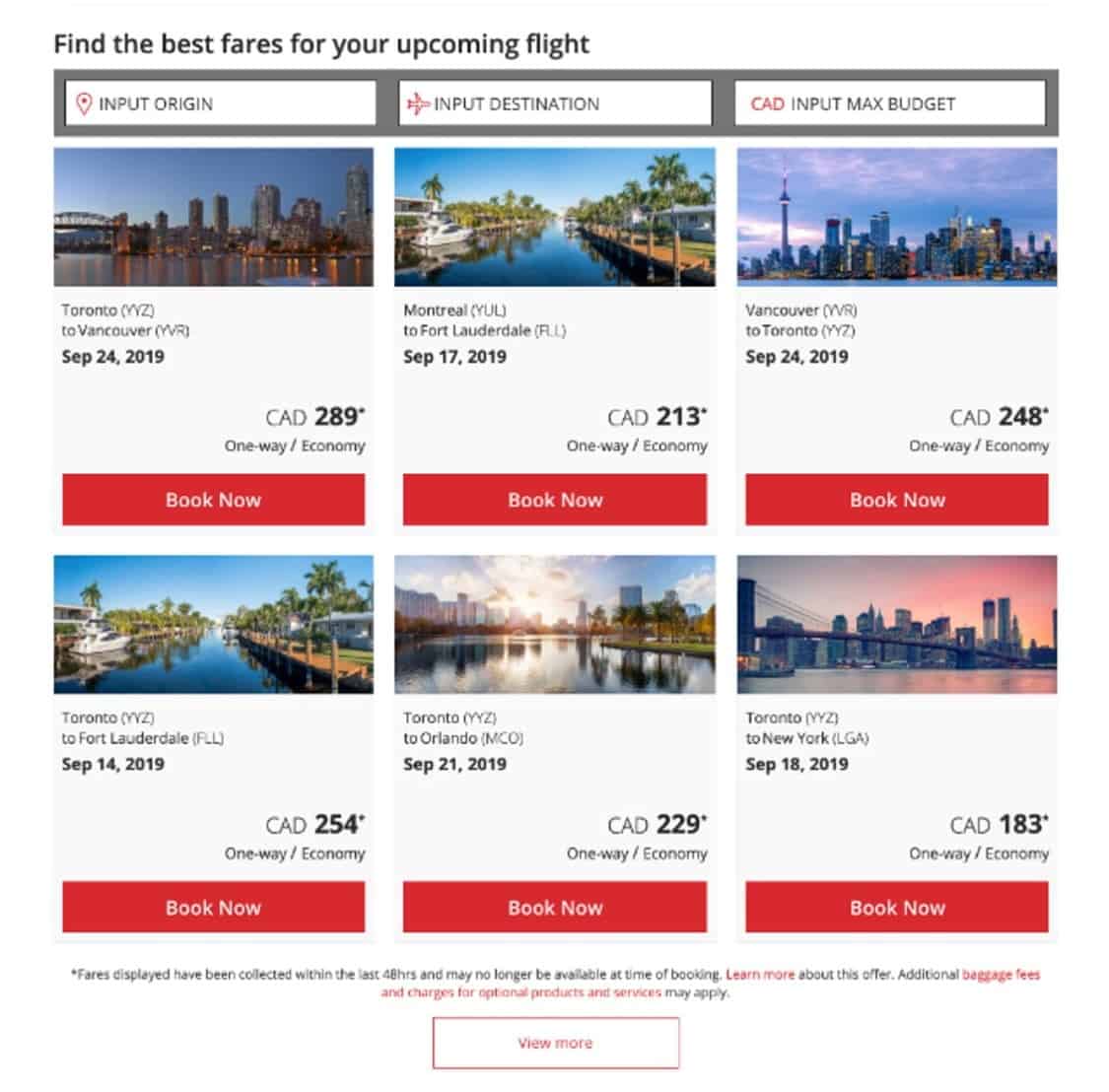
Goal 2: Run Cross-Channel Promotional Campaigns
Promote specific routes for set travel dates with a promotional campaign
Step 1: Build Custom Pages to showcase your Promotion – The page where the promotional routes can be filtered, searched and purchased
Step 2: Launch Fare airModules:
- Create a Custom Fare airModule – An airModule that displays real-time fares for only selected routes and can restrict results by dates and price.
- Create a Promo airModule – An airModule displays promotional static fares and can set cabin class, number of travelers, and routes.
Step 3: Drive Traffic with Campaigns – Banner text or images on your web pages that leads organic visitors to the promotional page
Step 4: Advertise your Promotion – airSEM enables a variety of Search Engine ads, and FareWire powers ads in social media that display your promotional fares and drives traffic to the airTRFX landing page
Step 1: Build Custom Pages to showcase your Promotion
As you market your promotion in Campaigns on your website, on your social media, and even in email campaigns, you will need a page to send all of this traffic so that users can easily make their purchase.
Custom Pages are easy to build in airTRFX Control and availablity can be set for viewing only during certain dates, including blackout dates, that the promotion is not avialable.
Watch this video to see how easy it is to create a Custom Page and add a Custom airModule that showcases pre-selected routes:
Step 2: Add airModules to display fares for your promotion
The airModules you choose to place on your Custom Page will depend on the offer you are promoting.
- If the offer is dynamic, best available fares for a set route or routes, then you will select a Custom Fare airModule.
- If the offer is a fixed promotional price, then you will use the Promo airModule.
Promote the lowest real-time fares with Custom Fare airModules
Travelers are still looking for the best deals, and airline Revenue Management teams can utilize Custom Fare airModules to promote distress inventory related to specific travel periods and budget travelers.
Custom Fare airModules display the lowest real-time fares for set routes based what the airline selects: origin, destination, dates, or budget.
In the example below, United has created a Custom Fare airModule targeting specific deals/routes every week and weekend:
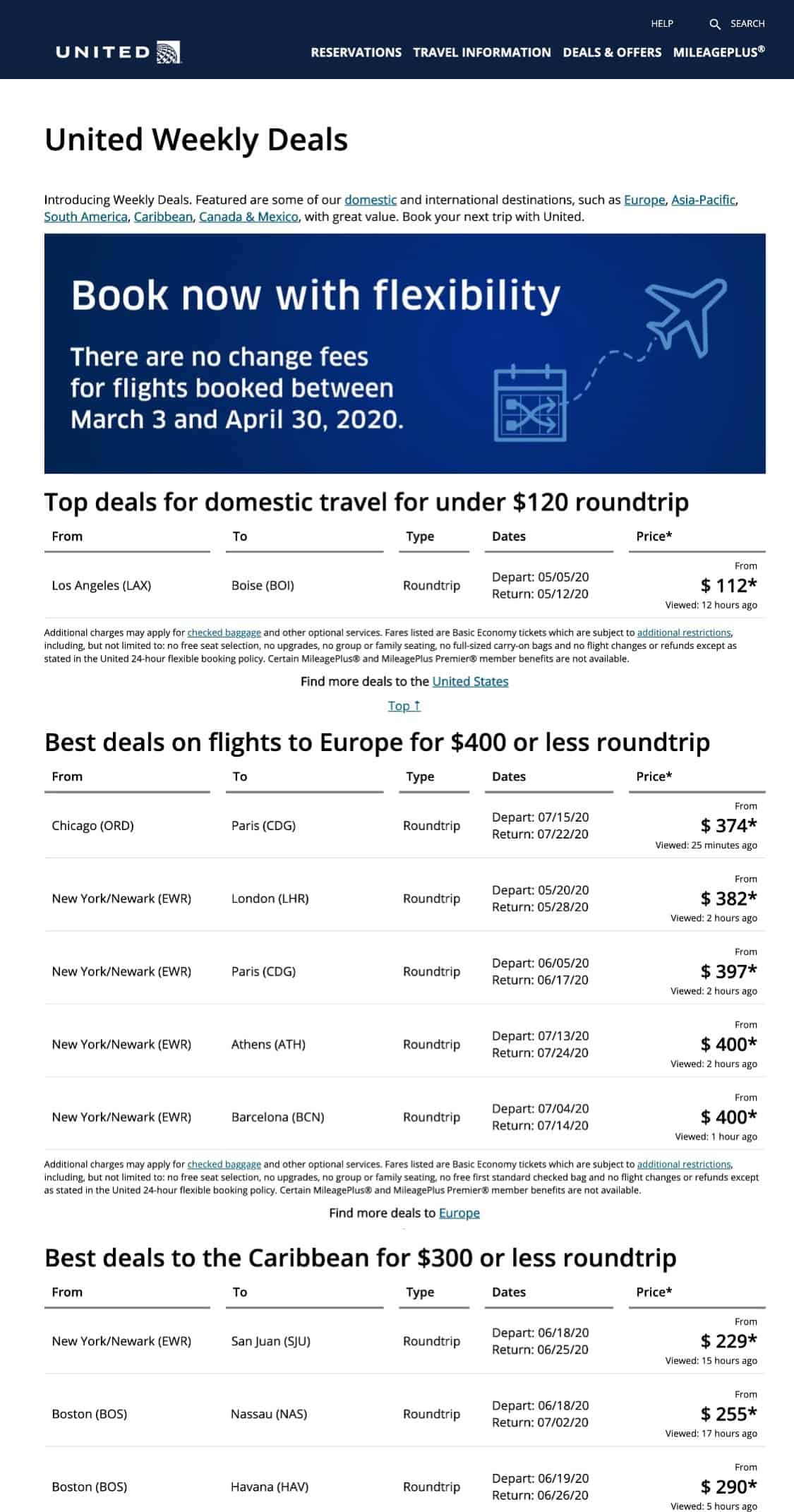
Create a Promo airModule for Static Promotional Fares
Airline Revenue Management teams can utilize Promo airModules to display fixed fares – not dynamic real-time fares from FareNet – and can also have static availability dates, number of passengers, cabin class and available destinations.
This is an ideal tool for a limited time offer, as Promo airModules are able to limit days of purchase, include blackout dates, and can set purchase requirements.
Watch: How to create a Promo airModule and place it on a Custom Page >
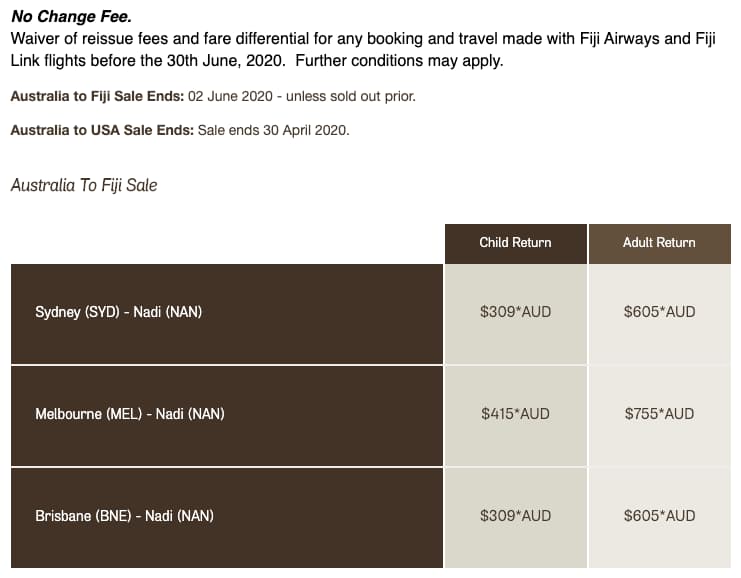
Step 3: Use Campaigns to drive website traffic to the Promotional Page
airTRFX Campaigns are visual modules that can be text, images, videos, or custom code that is placed on any page or set of pages, and at any position on the page. By placing a Campaign on your airline’s webpages, you can insure that website visitors see relevant messages.
Campaigns share information on deals for certain routes and are placed on pages with the goal or redirecting the customer to the Custom Page where they can see the full promotional offers and make a booking. This way, the Campaign takes a visitor from another page on your website and brings them to a promotional Custom Page where they can filter and book the promotional offer.
Watch: Create a “Black Friday” Campaign and post on airTRFX pages >
Step 4: Advertise the Promotion
Use airSEM or FareWire to display the promotion in ads on Google, Facebook, and more
airSEM ads can place real-time fares in Google Search Ads and Dynamic Remarketing ads. These ads link directly to the airTRFX landing page for the promotion and drive traffic to that page. For static promotional fares, airSEM can also place the fare information in all ads.
FareWire supplies a real-time fare feed to advertisements on FaceBook, Instagram, email, and other web pages where you want to promote your deal. Drive traffic to your promotional page from all your digital marketing channels

Goal 3: Promote Future Travel Today
Get revenue now by selling tickets and miles for future travel
Tactic 1: Offer Miles now for Future Use >
Tactic 2: Set airModules to Future Travel Dates >
Tactic 3: Promote Domestic Travel First >
Tactic 3: Create Visit Friends & Relatives (VFR) Promotions >
Tactic 1: Offer Miles Now for Future Use
Offer your Loyalty Program members miles at a discounted rate to encourage them to buy now for a future trip. By doing this, airlines can get revenue now while three ticket sales are low, and passengers will use the miles down the road when conditions are more stable. By selling discounted miles to Rewards Members, airlines can increase customer loyalty and encourage new customers to become Rewards Members if they see discounts for miles and are motivated to purchase.
For more tactics on increasing loyalty and incentivizing rewards travel see the Re-Acquire Loyal Customers Playbook >
On the Custom Pages airlines should include a Custom Fare airModule that is pre-populated with future dates, such as August 2020, to encourage visitors to think further into the future when looking for a flight. In the image to the right, Air Europa is using a Custom Page and a Custom Fare airModule to promote future travel from July to November.
Note: User Search Data from these airModules can be used to show which routes and dates are most popular and can provide insight on future demand. For more information read our Understanding Demand Guide >
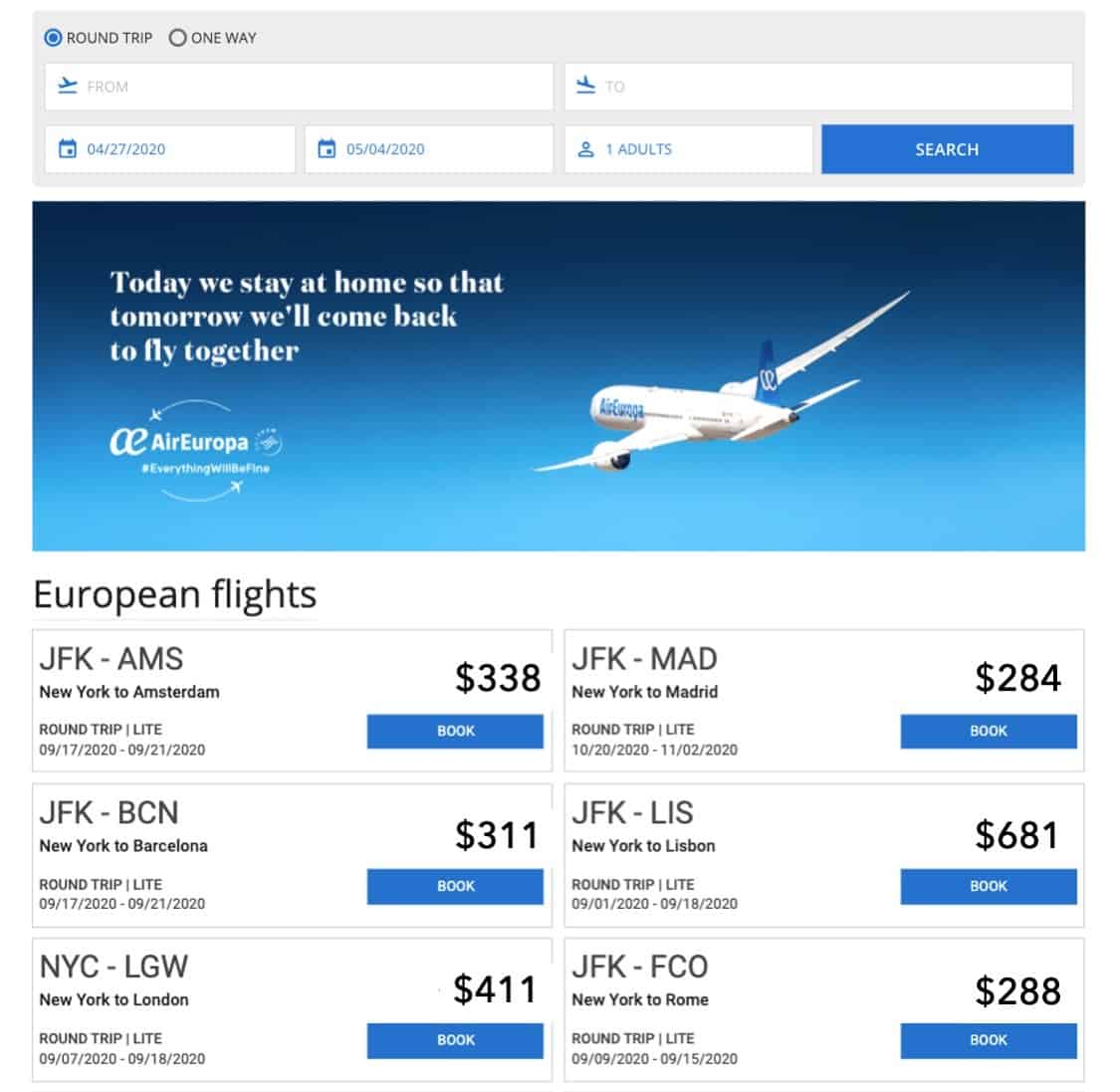
Tactic 3: Promote Domestic Travel First
Domestic flights will have higher demand and fill more easily than international flights post-crisis. Ensure your domestic routes are easy to find, filter, and purchase.
Airlines can prepare for restarting their domestic travel by creating Custom Pages for domestic routes. Using airTRFX Control, airlines can create an unlimited number of Custom Pages with real-time fares for
On the Custom Pages airlines should include a Custom Fare airModule that is pre-populated with future dates, such as August 2020, to encourage visitors to think further into the future when looking for a flight.
In the image to the right, LATAM is using a Custom Page and a Custom Fare airModule to promote domestic travel in Peru.
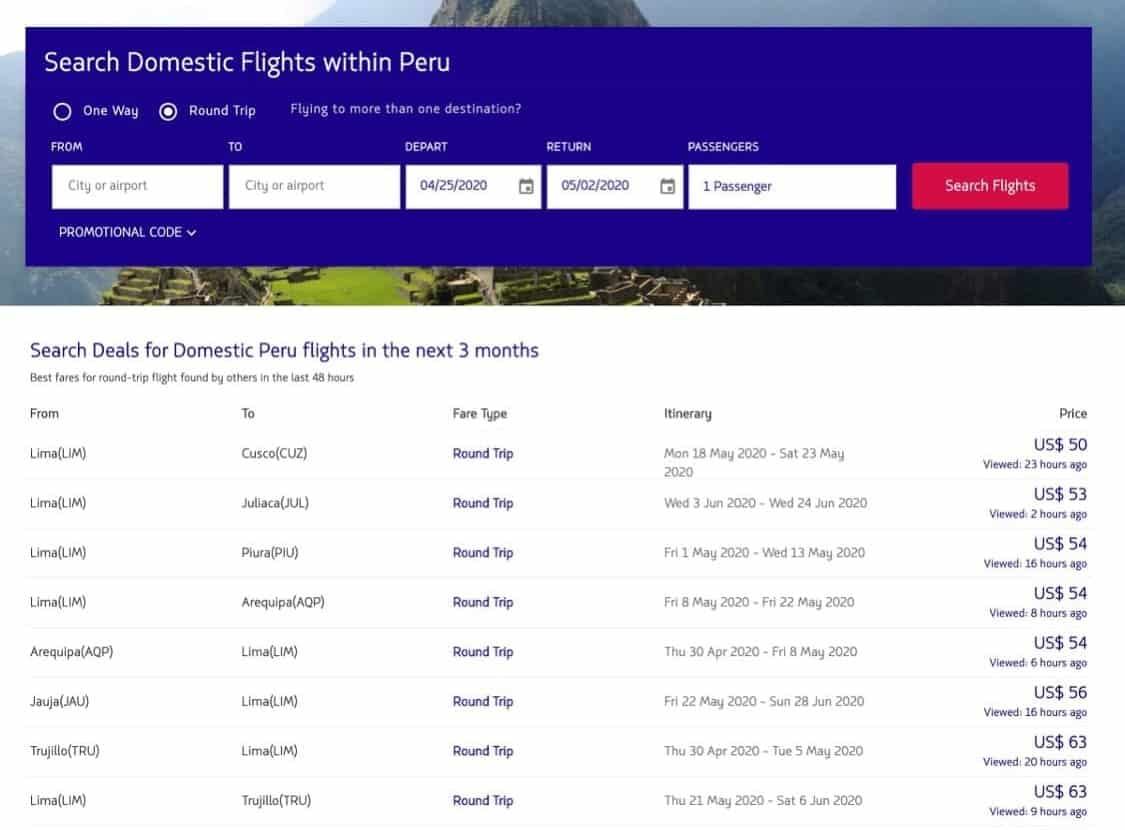
Tactic 4: Create Visit Friends & Relatives (VFR) Promotions
Everyone has been distant from Friends and Family during this crisis. In the near future we expect those that are able to visit friends and relatives will choose to do so during long weekends and holidays. Airlines can use Custom Pages to create campaigns (using the relevant steps outlined above) to target this audience with the best fares for long weekend and holiday travel.
Step 1: Evaluate your airline’s top VFR routes, these are likely shorter domestic routes and can be similar to the domestic routes from the section above. The key to these routes is the ones that you have the best deals to promote for long weekends and holidays.
Step 2: Use a Campaign to message VFR deals on your relevant website pages to draw organic traffic to your VFR Custom Page.
Step 3: To draw additional traffic to your VFR promotion, you can use airSEM to secure more precise and aggressive bidding on those routes to draw qualified traffic to VFR the Custom Pages where passengers can make a direct purchase. This way, airlines can incrementally fill their airplane seats for their most in-demand routes.
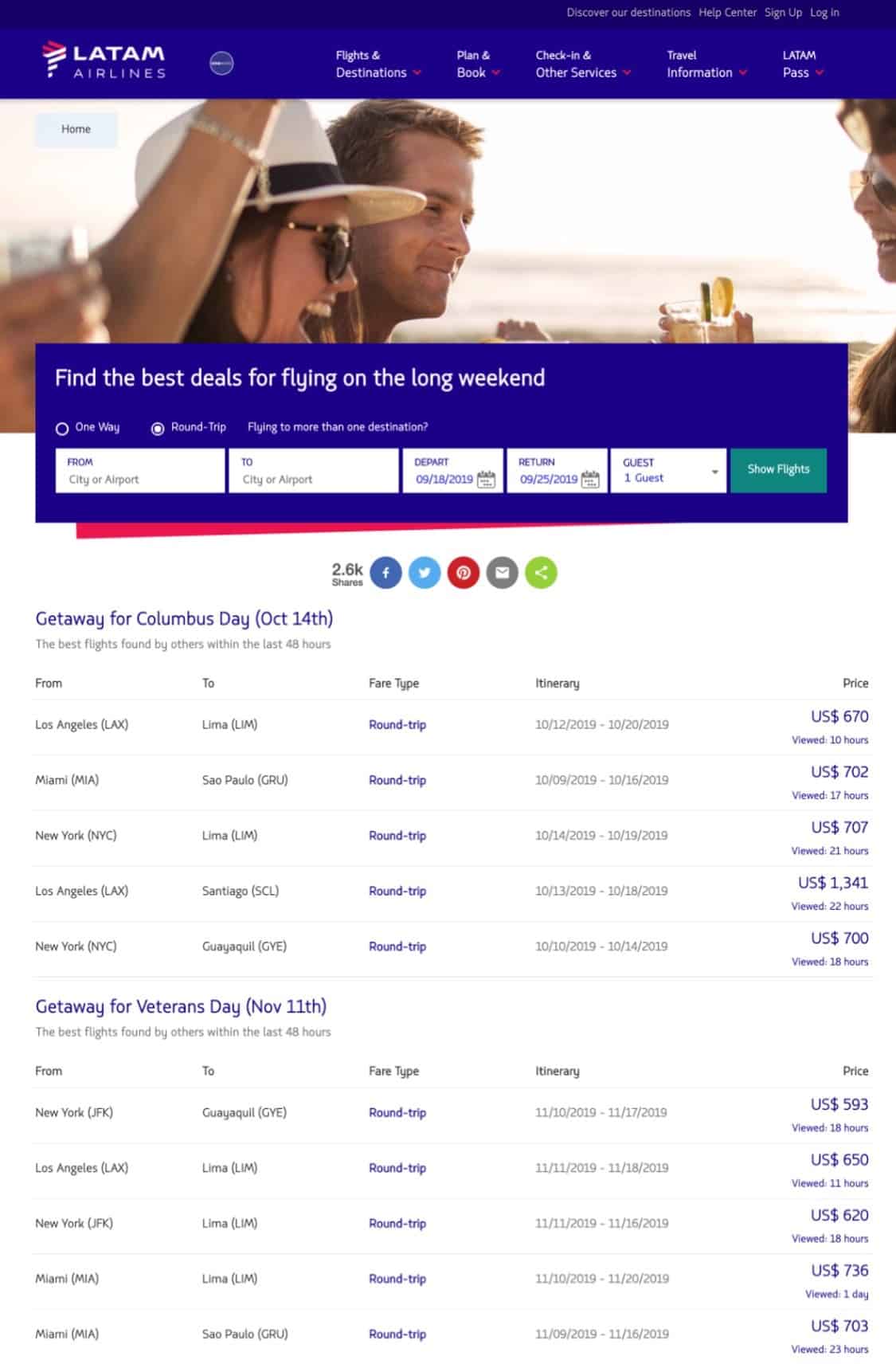
Goal 4: Increase Awareness of your Loyalty Program
Tactic 1: Display Rewards Offers to Both Members and Non-Members
airModules enable flight search with real-time fares or rewards miles. The Miles airModule displays the lowest reward fares available so your loyal customers can plan how to use their loyalty points with your airline once you are back in the air.
By displaying content relevant to rewards programs, airlines can make booking rewards travel easy for members, as well as maximize the exposure for their programs by sharing miles fares with all users regardless if they are already members, signed in or not.
Passengers can filter and select the flight they want to book based on city of origin, their number of loyalty points, dates of travel, and the airModule will display available destinations to select from.
For more loyalty tactics, see the Re-Acquire Customers Guide >
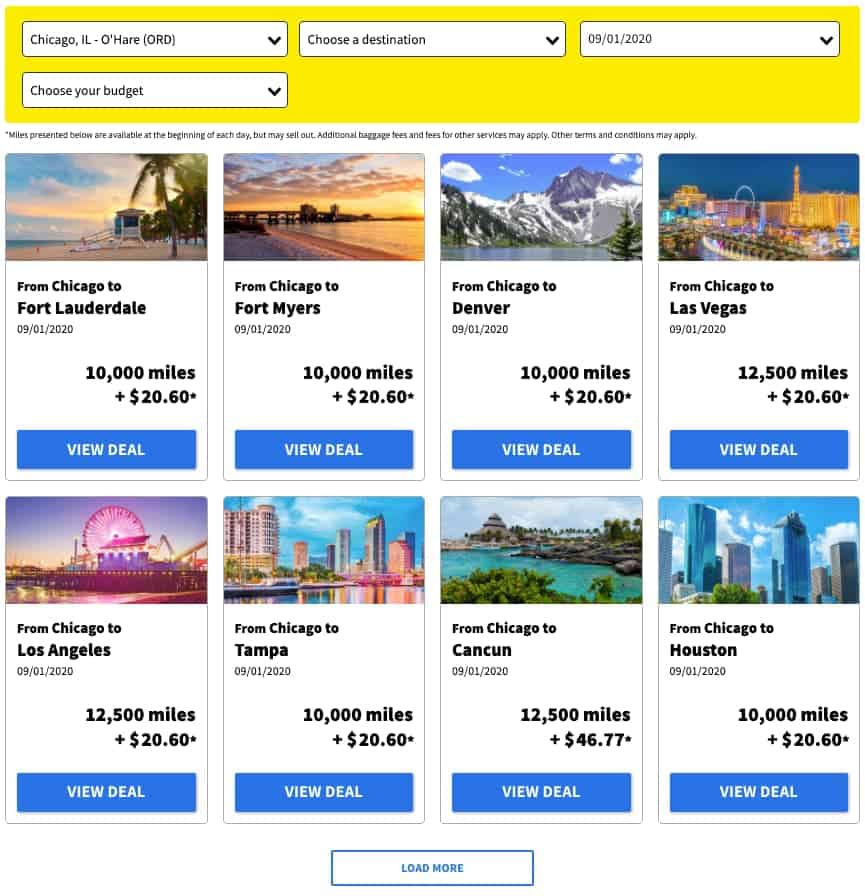
Additional Considerations
During this uncertain time airlines must consider more than low fares if they want to use the tactic of deals & offers to lure customers back. We recommend airlines also consider including companion seats, free seat selection, and even free beverages to encourage consumers on the balance to start traveling once again.
Airlines can use deals & offers to heal the psychology of passengers concerned about the health safety of flying. By using Camapigns and Custom Pages to align deals & offers to what passengers need to feel comfortable in order to get back on an airplane.
EveryMundo Restart & Re-Acquire Playbooks
Understand Demand
Understand search demand for all routes to determine which routes are best to reopen, and when.
In this Playbook:
Utilize User Search Data
Forecast market demand from SEM
Promote Deals & Offers
Compete to acquire and reacquire customers with real-time, targeted fare promotions.
In this Playbook:
Run Cross-Channel Campaigns
Promote Future Travel Today
Sell Reopened Routes
Determine strategic routes to reopen, then acquire passengers with scalable marketing strategies.
In this Playbook:
Optimize SEM for Strategic Routes
Communicate Route Availability
Inform your Customers
Best practices to inform customers on and off your website.
In this Playbook:
Effectively communicate policies, restrictions and key info on and off your website at scale.
Reacquire Loyal Customers
Acquire new customers and reacquire loyal customers by advertising loyalty benefits.
In this Playbook:
Promote loyalty benefits
Display real-time miles fares
Focus SEO Efforts
Drive qualified traffic to your website with airline-specific SEO strategies.
In this Playbook:
Optimize organic search position
Maintain high SEO performance
Ready to Restart & Reacquire Customers?
We’ll show you how.